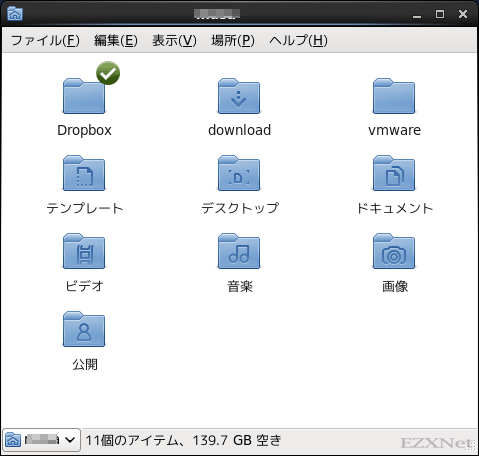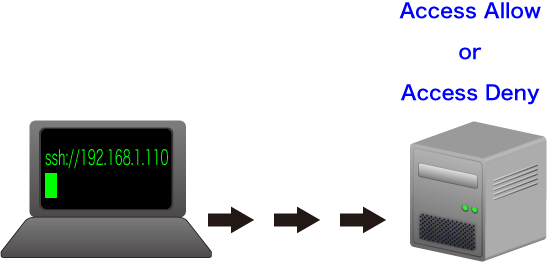SELINUXを無効に設定
スポンサーリンク
Linuxについての記事です。

CentOSをコンピュータにインストールした直後はSELinuxが有効になっていることがあります。SELinuxが有効になっているとデーモンがうまく動作しなかったり、設定が進まないことがあるのでSELinuxを無効にする設定を行います。
# getenforceコマンドを入力してSELinuxの状態を確認します。
Enforcingが返ってきたらSELinuxが有効な状態です。
# getenforce Enforcing
SELinuxの設定ファイルを開いて編集をします。
SELinuxの設定ファイルは自分の環境では/etc/selinuxにあります。
# cd /etc/selinux # ls config restorecond.conf restorecond_user.conf semanage.conf targeted # vi config # This file controls the state of SELinux on the system. # SELINUX= can take one of these three values: # enforcing - SELinux security policy is enforced. # permissive - SELinux prints warnings instead of enforcing. # disabled - No SELinux policy is loaded. SELINUX=disabled →enforcingからdisabledに変更 # SELINUXTYPE= can take one of these two values: # targeted - Targeted processes are protected, # mls - Multi Level Security protection. SELINUXTYPE=targeted
設定が完了したらサーバを再起動して設定を反映させます。
スポンサーリンク
再度# getenforceでSELinuxの状態を確認。
Disabledになっていれば無効な状態です。
# getenforce Disabled
以上で設定完了です。
![Linuxエンジニア養成読本 [仕事で使うための必須知識&ノウハウ満載!] (Software Design plus)](http://ecx.images-amazon.com/images/I/514HvFEtsIL._SL160_.jpg)
![[24時間365日] サーバ/インフラを支える技術 ‾スケーラビリティ、ハイパフォーマンス、省力運用 (WEB+DB PRESS plusシリーズ)](http://ecx.images-amazon.com/images/I/51uK4ACymiL._SL160_.jpg)
![サーバ/インフラエンジニア養成読本 管理/監視編 [24時間365日稼働を支える知恵と知識が満載!] (Software Design plus)](http://ecx.images-amazon.com/images/I/51rxuWsg0uL._SL160_.jpg)